AI Doing the Stuff You Refuse to Do
Metadata tagging anyone?
You may not want AI to take your job, but what if it took some part of your job that you’re supposed to do, but you never really do?
In fact, not only do you not do this job, you sorta-kinda refuse to do it. Don’t worry, your firm gets it. In fact, they hire someone else to perform this objectionable task. We would all be okay with AI taking that part of our job, right?
Right?
I say all this because I’ve been thinking a lot about what Scott Kelly demoed recently during our first Legally Disrupted Webinar. Scott, whose company After Pattern was acquired by NetDocuments and now leads AI & Automation at ND, showed off how their AI can now do the tedious job of tagging documents with metadata, a task many of us avoid but our firms need.
Here’s why this is genius: having the AI handle metadata tagging not only makes our work easier but also makes NetDocuments work better for its users. The challenge with using any document management system for knowledge management, particularly in law firms, is that it's not always straightforward for lawyers to find what they're looking for. The information might be there, but without proper tagging and categorization, it becomes a needle in a haystack situation.
Imagine you have a contract titled "Smith Consulting Agreement." Without metadata, this document could get lost among thousands of others in a large repository. Here’s a very basic way you might tag it for better organization and retrieval:
Document Type: Contract
Client Name: Smith Consulting
Date: [The date the document was created or signed]
Project: [Name of the project related to the contract]
Attorney: [Name of the attorney responsible for the contract]
By tagging the document with this metadata, anyone in your firm using can easily search and find this contract by querying any of the metadata fields. The reason this doesn’t work as well as it should is no one wants to spend the extra time tagging documents. I discussed this point recently with Scott Stevenson, the CEO of Spellbook:
In an attempt to solve this problem NetDocuments is using AI to automate tagging. This not only removes a boring task, but also significantly improves the efficiency of the document management system. It’s a real win-win for NetDocuments and their customers.
I love this strategy and here’s why: it “meets the customers where they are.” Usually when you hear someone say that phrase, it means building a product that integrates with the current tools the customers are using. Don’t get me wrong, it means that too — and a whole lot of lawyers are already using NetDocuments — but it also means meeting your customers where they are emotionally and psychologically.
In the webinars I recorded last year, I asked thousands of mostly in-house attorneys whether or not they were currently using AI. In every webinar, the numbers came back as follows: 50% do not use AI, 22% use it but only for personal matters, 24% use it for administrative work and 4% use it for core legal work. The fact is that many lawyers are still uncomfortable doing “real lawyer work” like drafting documents using generative AI. These same lawyers, however, were fine and good with automating admin work — and metadata tagging is the mother of all admin. If the AI could handle tasks that (1) they don’t want to do and (2) will make it easier for others on their team to reuse those documents in the future, lawyers are not necessarily against that.
Have any other tedious workflows that you’ve seen or would like to see automated? Let me know in the comments. And, if you missed the first Legally Disrupted Webinar, do not despair. It is still available on-demand. Click the link below and join the hundreds of others who have already registered.
https://us02web.zoom.us/webinar/register/WN_11GR0u-2RNC-rURLyTMGMw
Stay disrupted my friends!




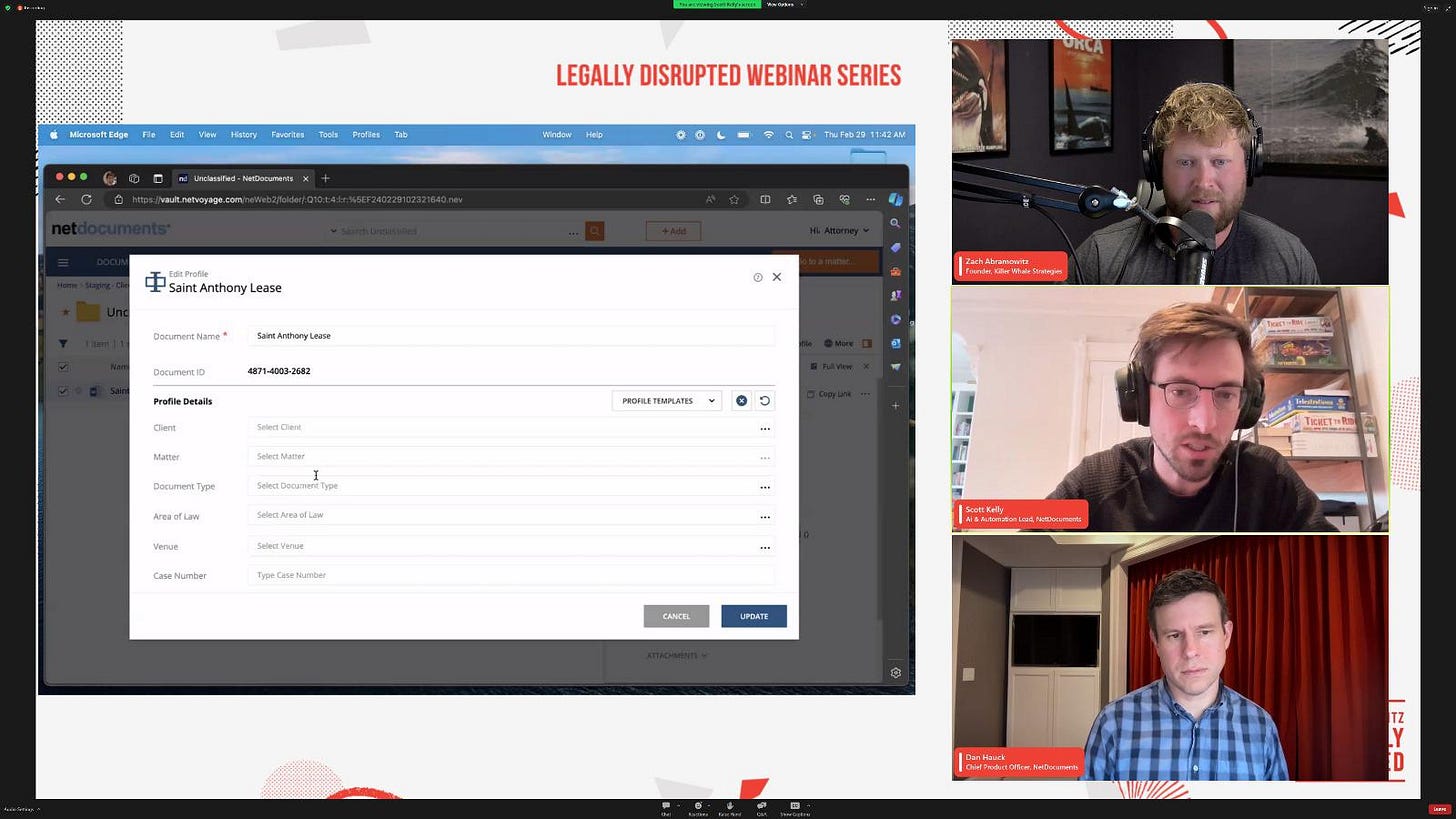

Automated tagging has been painfully inaccurate in the past—good enough to be promising, but bad enough to be unreliable. I hope they’ve got it mostly figured out.
I’ve also found AI useful for mundane “core” tasks like writing the first draft of letters (cover letters, demands) and I’m testing it out with routine board consents and that sort of thing.
Pro tip: if you need to use names and confidential details, tell the AI to use CLIENT ONE or SETTLEMENT DOLLARS and replace those easy to spot placeholders in the final output.